metafacture-tutorial
Lesson 6: Using Metafacture as Command Line Tool
Get Metafacture Runner as CLI Tool
Hint: This lesson requires basic practical knowledge of the command line and Shell. If you want to get familiar with tit, have a look at the great intro to Unix Shell by Library Carpentry: https://librarycarpentry.github.io/lc-shell/ (Session 1 - 3) You could also have a look at the great introdution by the Programming Historian to Powershell: https://programminghistorian.org/en/lessons/intro-to-powershell
While we had fun with our Metafacture Playground another way to use Metafacture is the command line. For running a Metafacture flux process we need a terminal and installed JAVA 11 ore higher. For creating and editing Flux and Fix files we need an texteditor like Codium/VS Code or others.
For this lesson basic knowledge of the commandline is recommended.
Check if Java 11 or higher is installed with java -version in your terminal.
If not, install JAVA 11 or higher.
To use Metafacture on the commandline we can download the latest distribution e.g.: metafacture-core-7.0.0-dist.zip:
https://github.com/metafacture/metafacture-core/releases
Hint: If 7.0.0 is not published yet use the runner version of the prerelease 7.0.0-rc1.
Download metafacture-core-$VERSION-dist.tar.gz or the zip version and extract the archive to your choosen folder.
In the folder you find the flux.bat and flux.sh
The code below assumes you moved the resulting folder to your home directory and renamed it to 'metafacture'
$ ~/metafacture/flux.sh # or flux.bat on Windows
How to run Metafacture via CLI
You can run your workflows:
Unix:
~/metafacture/flux.sh path/to/your.flux
or Windows:
~/metafacture/flux.bat path/to/your.flux
(Hint: You need to know the path to your file to run the function.)
To get quick started let’s revisit a Flux we toyed around with in the playground. The playground has a nice feature to export and import Metafacture Workflows.
Export the workflow with the Export Button:
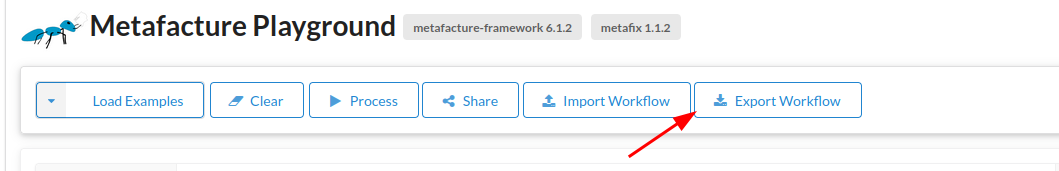
Open your terminal and and lets run the flux with the following command:
Linux:
~/metafacture/flux.sh downloads/playground.flux
Windows:
~/metafacture/flux.bat downloads/playground.flux
The result of running the Flux-Script via CLI should be the same as with the Playground.
The Metafacture CLI Tool expects a flux file for every workflow. Our runned workflow only has the following flux and no additional files since it is fetching data from the web and it has no fix transformations.
The downloaded file should have the following content, defining the playground specific variables and the flux workflow that you also saw in the playground. You can delete the playground specific variables since they are not needed here.
"https://openlibrary.org/books/OL2838758M.json"
| open-http
| as-lines
| decode-json
| encode-json(prettyPrinting="true")
| print
;
Use local files for transformation
If you want to load a local file instead of fetching data from the web we need to change the flux a little bit with an texteditor. Download the following file 11942150X.json and adjust the path to your file.
Adjust your downloads/playground.flux script, so that it does not load data from the web, but opens a local file with open-file and read it as-recrods since the json file is pretty printed:
"path/to/your/file/11942150X.json" // Adjust your path!
| open-file
| as-records
| decode-json
| encode-yaml
| print
;
Run it again as shown above.
It should output:
{
"professionOrOccupation" : [ {
"id" : "https://d-nb.info/gnd/4629643-8",
"label" : "Politologin"
}, {
"id" : "https://d-nb.info/gnd/4025243-7",
"label" : "Hochschullehrer"
} ],
"placeOfBirth" : [ {
"id" : "https://d-nb.info/gnd/4050042-1",
"label" : "Riga"
} ],
"gender" : [ {
"id" : "https://d-nb.info/standards/vocab/gnd/gender#female",
"label" : "Weiblich"
} ],
"dateOfDeath" : [ "1992-09-17" ],
"dateOfBirth" : [ "1928-09-24" ],
"placeOfDeath" : [ {
"id" : "https://d-nb.info/gnd/4009352-9",
"label" : "Cambridge, Mass."
} ],
"variantNameEntityForThePerson" : [ {
"forename" : [ "Judith Nisse" ],
"surname" : [ "Shklar" ]
}, {
"forename" : [ "Judita" ],
"surname" : [ "Nisse" ]
}, {
"forename" : [ "Judith" ],
"surname" : [ "Shklar" ]
} ],
"type" : [ "Person", "AuthorityResource", "DifferentiatedPerson" ],
"@context" : "https://lobid.org/gnd/context.jsonld",
"gndSubjectCategory" : [ {
"id" : "https://d-nb.info/standards/vocab/gnd/gnd-sc#8.1p",
"label" : "Personen (Politologen, Staatstheoretiker)"
} ],
"oldAuthorityNumber" : [ "(DE-588a)11942150X", "(DE-588c)4439975-3", "(DE-588)158461525", "(DE-588a)158461525" ],
"geographicAreaCode" : [ {
"id" : "https://d-nb.info/standards/vocab/gnd/geographic-area-code#XD-US",
"label" : "USA"
} ],
"deprecatedUri" : [ "https://d-nb.info/gnd/158461525" ],
"affiliation" : [ {
"id" : "https://d-nb.info/gnd/2012974-9",
"label" : "Harvard University"
} ],
"describedBy" : {
"id" : "https://d-nb.info/gnd/11942150X/about",
"license" : {
"id" : "http://creativecommons.org/publicdomain/zero/1.0/",
"label" : "http://creativecommons.org/publicdomain/zero/1.0/"
},
"dateModified" : "2019-07-11T15:58:51.000",
"descriptionLevel" : {
"id" : "https://d-nb.info/standards/vocab/gnd/description-level#1",
"label" : "Allgemeines, Interdisziplinäre Allgemeinwörter"
}
},
"gndIdentifier" : "11942150X",
"id" : "https://d-nb.info/gnd/11942150X",
"preferredName" : "Shklar, Judith N.",
"wikipedia" : [ {
"id" : "https://de.wikipedia.org/wiki/Judith_N._Shklar",
"label" : "https://de.wikipedia.org/wiki/Judith_N._Shklar"
} ],
"variantName" : [ "Shklar, Judith", "Nisse, Judita", "Shklar, Judith Nisse" ],
"preferredNameEntityForThePerson" : {
"forename" : [ "Judith N." ],
"surname" : [ "Shklar" ]
},
"sameAs" : [ {
"id" : "http://id.loc.gov/rwo/agents/n82231811",
"collection" : {
"id" : "http://www.wikidata.org/entity/Q13219454",
"abbr" : "LC",
"publisher" : "Library of Congress",
"icon" : "http://www.loc.gov/favicon.ico",
"name" : "NACO Authority File"
}
}, {
"id" : "http://viaf.org/viaf/7412367",
"collection" : {
"id" : "http://www.wikidata.org/entity/Q54919",
"abbr" : "VIAF",
"publisher" : "OCLC",
"icon" : "http://viaf.org/viaf/images/viaf.ico",
"name" : "Virtual International Authority File (VIAF)"
}
}, {
"id" : "http://www.wikidata.org/entity/Q455736",
"collection" : {
"id" : "http://www.wikidata.org/entity/Q2013",
"abbr" : "WIKIDATA",
"publisher" : "Wikimedia Foundation Inc.",
"icon" : "https://www.wikidata.org/static/favicon/wikidata.ico",
"name" : "Wikidata"
}
}, {
"collection" : {
"abbr" : "DNB",
"name" : "Gemeinsame Normdatei (GND) im Katalog der Deutschen Nationalbibliothek",
"publisher" : "Deutsche Nationalbibliothek",
"icon" : "https://www.dnb.de/SiteGlobals/Frontend/DNBWeb/Images/favicon.png?__blob=normal&v=4",
"id" : "http://www.wikidata.org/entity/Q36578"
},
"id" : "https://d-nb.info/gnd/11942150X/about"
}, {
"id" : "https://d-nb.info/gnd/158461525",
"collection" : {
"id" : "http://www.wikidata.org/entity/Q36578",
"abbr" : "DNB",
"publisher" : "Deutsche Nationalbibliothek",
"icon" : "http://www.dnb.de/SiteGlobals/StyleBundles/Bilder/favicon.png?__blob=normal&v=1",
"name" : "Gemeinsame Normdatei (GND) im Katalog der Deutschen Nationalbibliothek"
}
}, {
"id" : "https://dbpedia.org/resource/Judith_N._Shklar",
"collection" : {
"id" : "https://dbpedia.org"
}
}, {
"collection" : {
"abbr" : "dewiki",
"name" : "Wikipedia (Deutsch)",
"publisher" : "Wikimedia Foundation Inc.",
"icon" : "https://de.wikipedia.org/static/favicon/wikipedia.ico",
"id" : "http://www.wikidata.org/entity/Q48183"
},
"id" : "https://de.wikipedia.org/wiki/Judith_N._Shklar"
}, {
"collection" : {
"abbr" : "enwiki",
"name" : "Wikipedia (English)",
"publisher" : "Wikimedia Foundation Inc.",
"icon" : "https://en.wikipedia.org/static/favicon/wikipedia.ico",
"id" : "http://www.wikidata.org/entity/Q328"
},
"id" : "https://en.wikipedia.org/wiki/Judith_N._Shklar"
}, {
"id" : "https://isni.org/isni/0000000121193284",
"collection" : {
"id" : "https://isni.org"
}
}, {
"collection" : {
"abbr" : "DE-611",
"name" : "Kalliope Verbundkatalog",
"publisher" : "Staatsbibliothek zu Berlin - Preußischer Kulturbesitz",
"icon" : "https://kalliope-verbund.info/img/favicon.ico",
"id" : "https://kalliope-verbund.info"
},
"id" : "https://kalliope-verbund.info/gnd/11942150X"
}, {
"collection" : {
"abbr" : "DDB",
"name" : "Deutsche Digitale Bibliothek",
"publisher" : "Deutsche Digitale Bibliothek",
"icon" : "https://www.deutsche-digitale-bibliothek.de/favicon.ico",
"id" : "http://www.wikidata.org/entity/Q621630"
},
"id" : "https://www.deutsche-digitale-bibliothek.de/person/gnd/11942150X"
} ]
}
If we want to use fix we need to refrence the fix file that in the playground we only refrenced via | fix
"path/to/your/file/11942150X.json"
| open-file
| as-lines
| decode-json
| fix("path/to/your/fixFile.fix")
| encode-yaml
| print
;
Create a new file with the name fixFile.fix, files with fix scripts should have a .fix file suffix.
Add the follwoing line as content to this file:
retain("preferredName","id","type[]")
Save it in the same folder as the flux file. (Hint: It does not always have to be in the same folder.)
Use variables
Hint: You can use the varliable FLUX_DIR to shorten the file path if the file is in the same folder as the flux-file.
FLUX_DIR + "file.json"
| open-file
| as-lines
| decode-json
| fix(FLUX_DIR + "fixFile.fix")
| encode-yaml
| print
;
If you are using variables, that are not defined in the flux, you can pass them on with the CLI:
e.g.
FILE
| open-file
| as-lines
| decode-json
| fix(FLUX_DIR + "fixFile.json")
| encode-yaml
| print
;
You could use:
~/metafacture/flux.sh path/to/your.flux FILE="path/to/your/file.json"
Excercise: Download the following folder (TODO) with three test examples and run them. Adjust them if needed:
- Run example script locally.
- Adjust example script so that all json files but no other in the folder are read. Get inspired by https://github.com/metafacture/metafacture-core/blob/master/metafacture-runner/src/main/dist/examples/misc/reading-dirs/read-dirs.flux.
- Change the FLUX script so that you write the output in the local file instead of stoudt.
- Add a fix file and add the fix module in the flux. With
nothing()as content. - Add some transformations to the fix e.g. add fields.
Next lesson: 07 Processing MARC